PaoloJulian.dev - Article
go to article list
Having trouble updating branches that is dependent to one another? Enter git-branch-updater
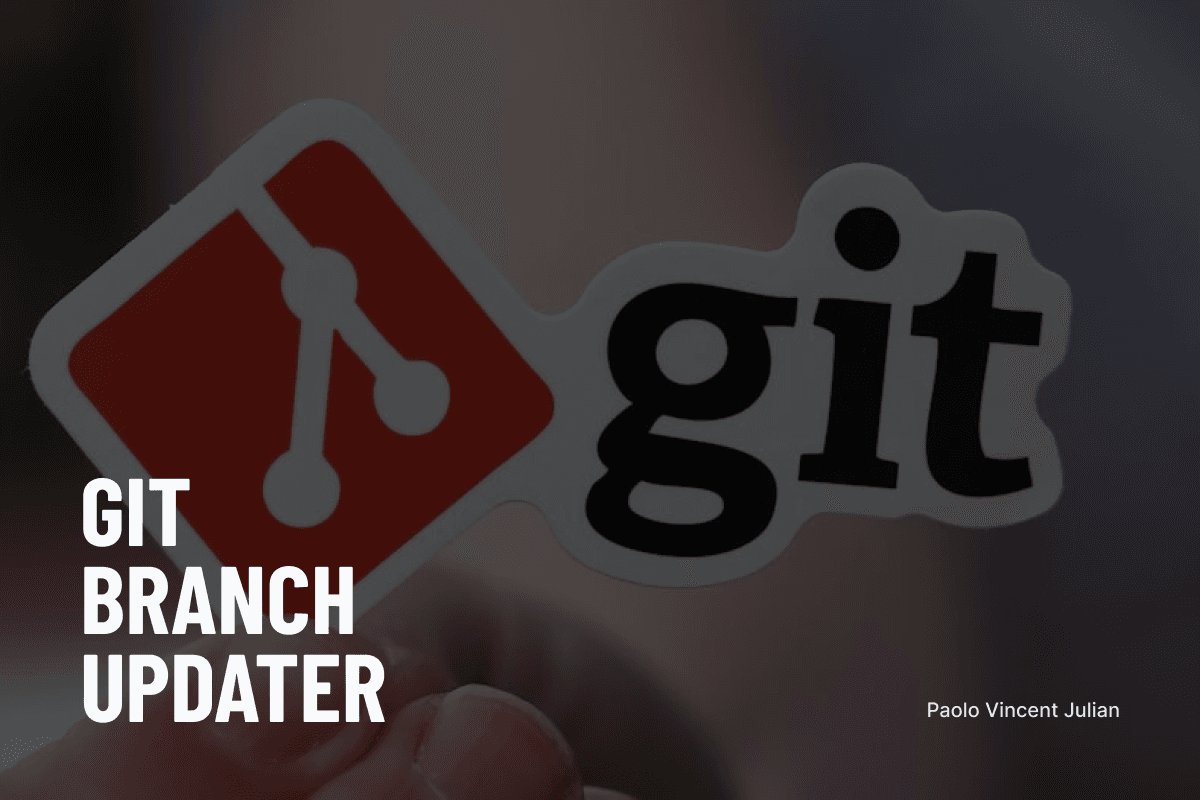
Git Branch Updater - Banner
TLDR; I was tired of typing
git switch,git pull,git mergeand that shitty repetitive stuff just to update all the dependent branches. I then decided to create a script to ease my git workflow, with just 1 command, you can update and even merge dependent feature branches. e.g.git-branch-updater main/dev/81/82/83/84
Scenario
You have this huge ticket, then you decide to split it into 3 sub-tasks.
- Main Task (Task List)
feat/81/task-list - Sub Task (Task Item)
feat/81/sub/82/task-item - Sub Task (Integrate API)
feat/81/sub/83/task-list-integrate-with-api - Sub Task (Tests)
feat/81/sub/84/task-list-tests
Some of them are now in code review, you are now working on the final sub-task, but you have to change something on the first tasks (task-item) due to something you found out suddenly, or a reviewer requested some changes.
Now, you have to edit that feature-branch, then update everything to the last feature-branch just to get the new changes, this is time consuming as you have to switch branches then pull them one-by-one.
I was frustrated just to type those long branch names, so I created a script.
The Script
Given the multiple dependent branches earlier:
-> dev # Included this to pull latest changes from dev
-> feat/81/task-list
-> feat/81/sub/82/task-item
-> feat/81/sub/83/task-list-integrate-with-api
-> feat/81/sub/84/task-list-tests
Updating feat/81/sub/84/task-list-tests from the latest dev can be tedious. With git-branch-updater, it's a single command:
$ git-branch-updater dev/81/82/83/84
Result
$ git-branch-updater main/dev/81/82/83/84
-- 1. Fetching branches
-- 2. Convert args to full branch names
---- Getting all branch names (git branch -a)
---- Mapping args to full branch names
Is this the correct list of branches?
-> dev
-> feat/81/task-list
-> feat/81/sub/82/task-item
-> feat/81/sub/83/task-list-integrate-with-api
-> feat/81/sub/84/task-list-tests
Continue? (y/n): y
Continuing...
-- 3. Updating branches to latest change
---- Pulling branch: dev
---- Pulling branch: feat/81/task-list
---- Pulling branch: feat/81/sub/82/task-item
---- Pulling branch: feat/81/sub/83/task-list-integrate-with-api
---- Pulling branch: feat/81/sub/84/task-list-tests
-- 4. Merge dependent branches
---- Merging branch: dev --> feat/81/task-list
---- Merging branch: feat/81/task-list --> feat/81/sub/82/task-item
---- Merging branch: feat/81/sub/82/task-item --> feat/81/sub/83/task-list-integrate-with-api
---- Merging branch: feat/81/sub/83/task-list-integrate-with-api --> feat/81/sub/84/task-list-tests
-- 5. Finished%
This saved me tons of time when encountering this scenario.
Other Options
--no-merge: This only pulls the latest changes into its own feature branch, this will not merge dependent branch
Example: If you just want to update your local branches (main, staging, dev)
$ git-branch-updater main/staging/dev --no-merge
Links
Release: https://github.com/paolojulian/git-branch-updater/releases/tag/v1.0.0
TAGS:
#git
#workflow
go to article list
Latest Articles
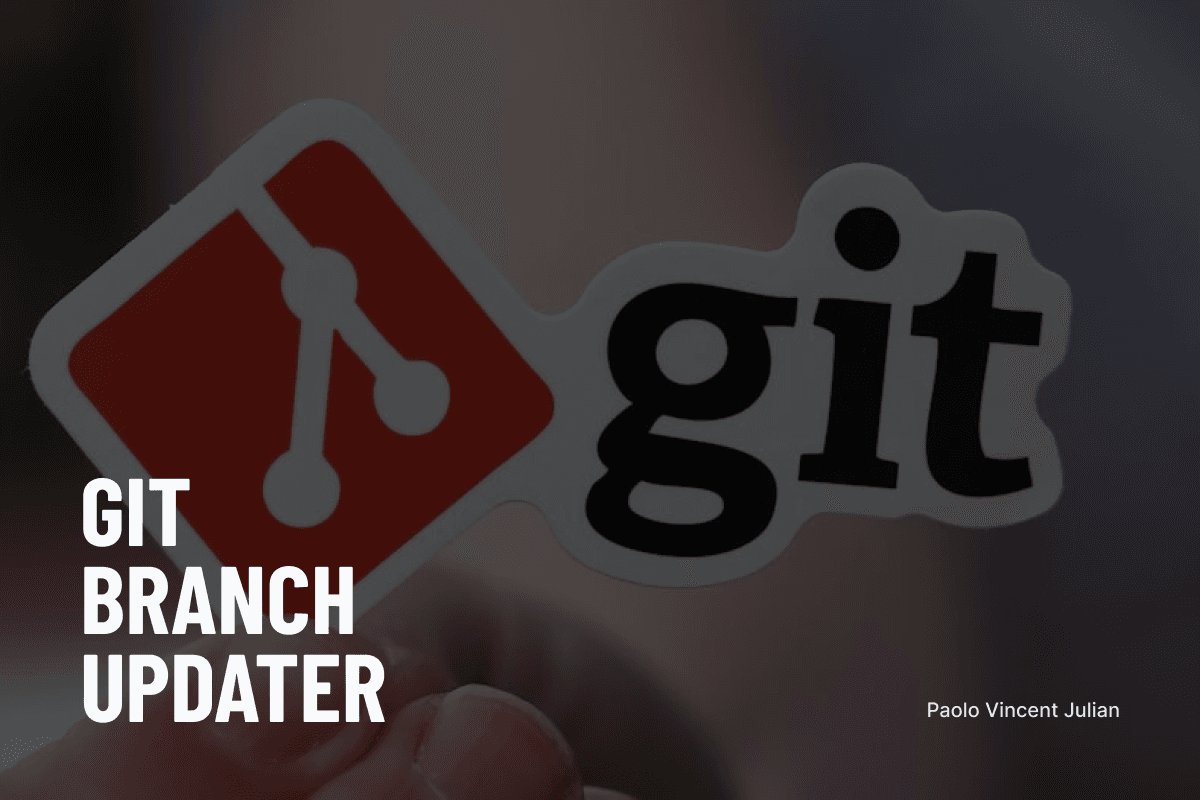
Having trouble updating branches that is dependent to one another? Enter git-branch-updater
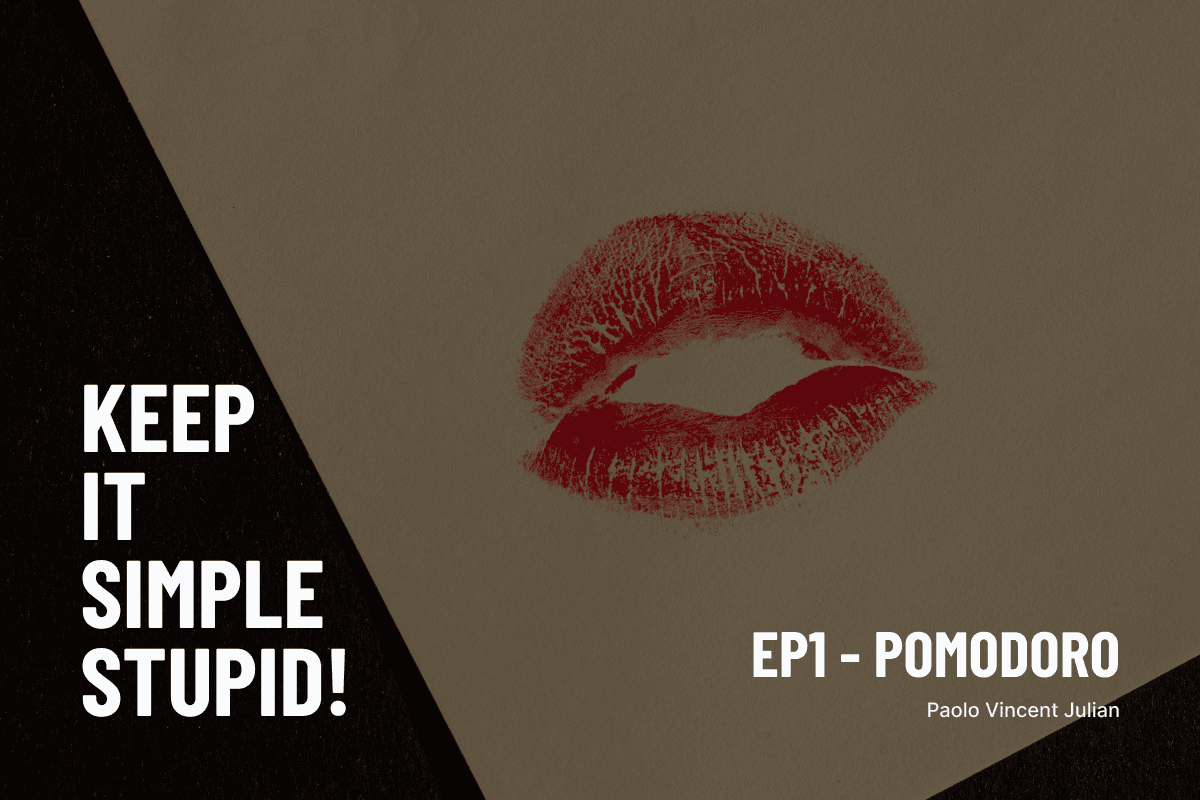
KEEP IT SIMPLE STUPID! EP1 - Pomodoro

The Right Way to Make Component Variants using Tailwind

Essential Tools and Libraries for Daily Web Development Works
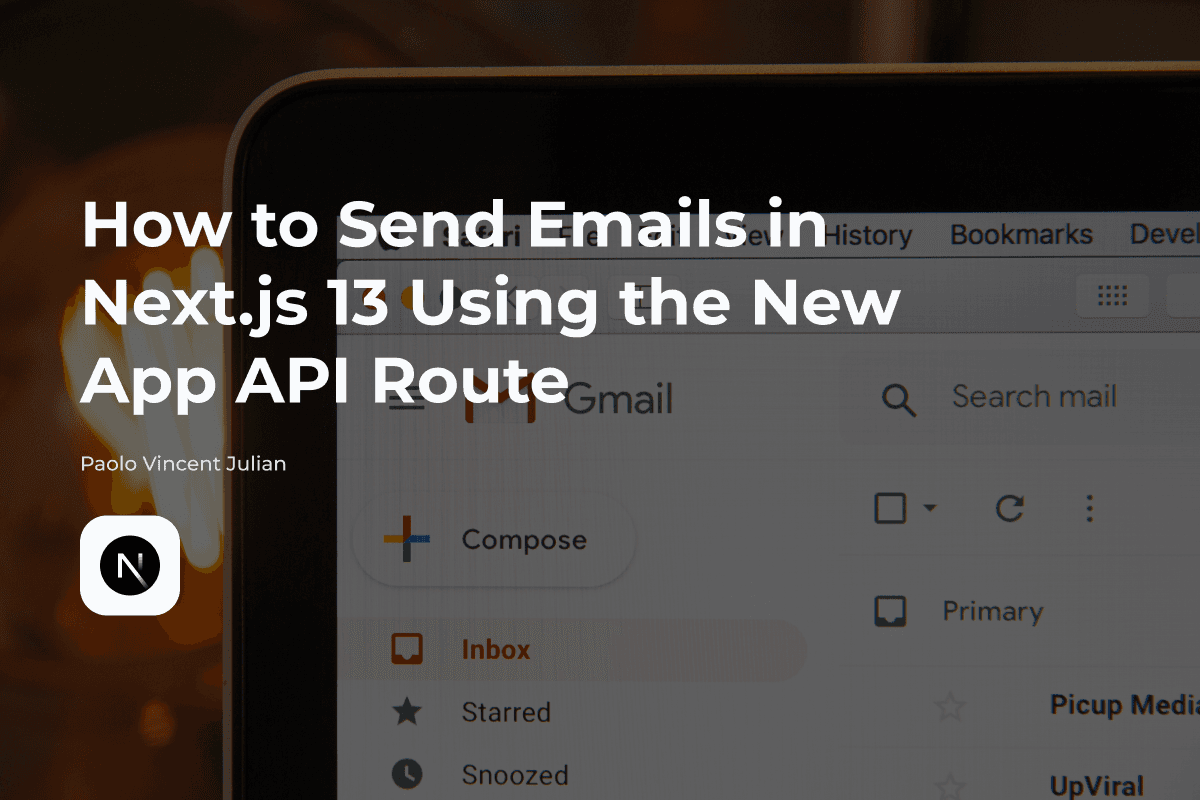
How to Send Emails in Next.js 13 Using the New App API Route
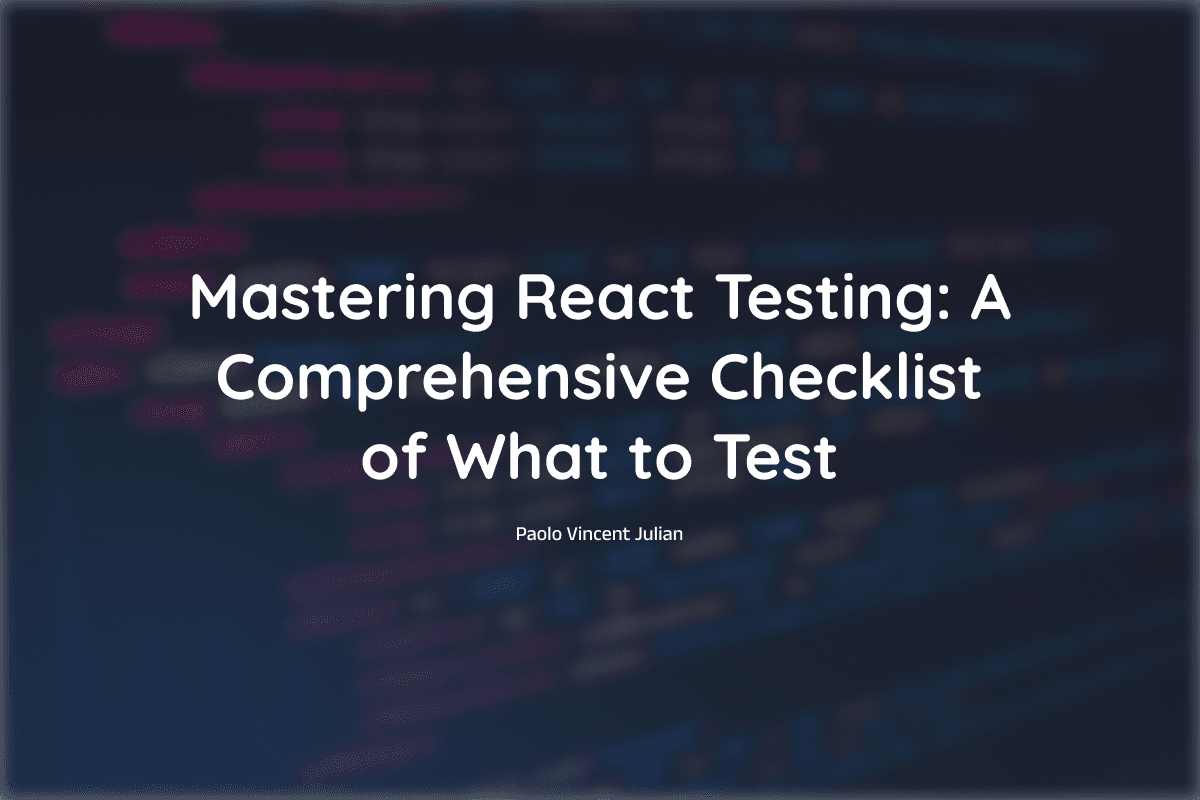
Mastering React Testing: A Comprehensive Checklist of What to Test
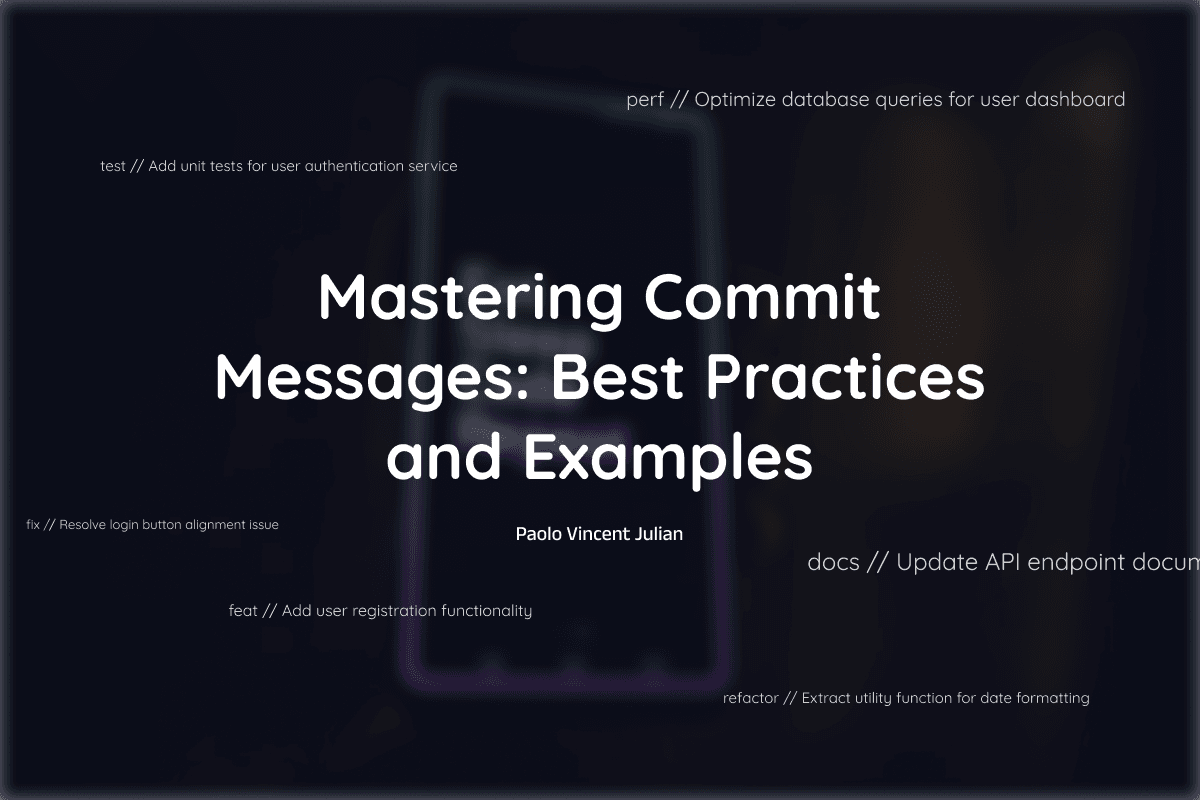
Mastering Commit Messages: Best Practices and Examples

How to Integrate Contentful to Next 13
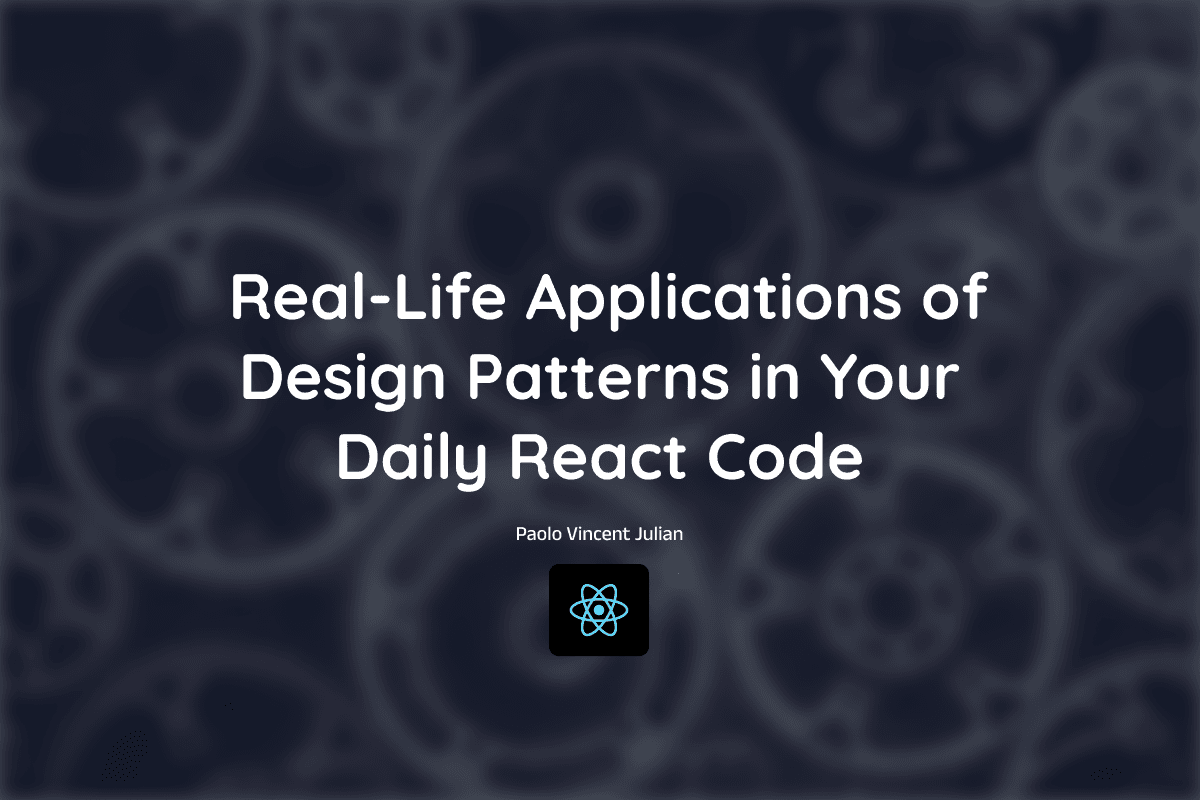
Real-Life Applications of Design Patterns in Your Daily React Code